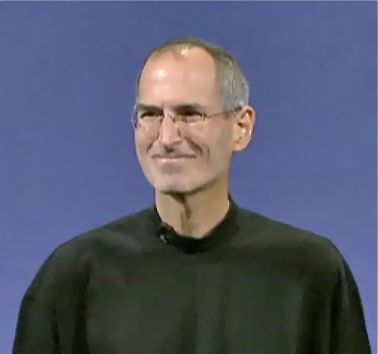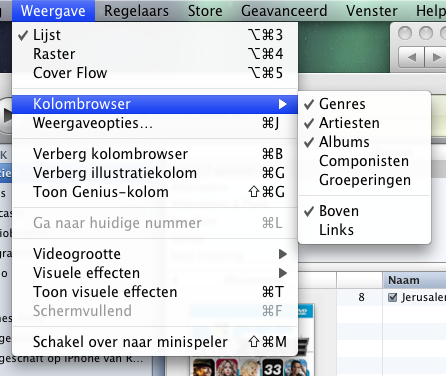So the word is finally out, it’s going to be the iPad. I was kind of worried about this, and my worries are not completely taken away by the news currently oozing out of the Apple keynote. I see some problems with this device, although they are well hidden under Steve’s reality distortion field, the Apple secret sauce and the “gee why didn’t we think of that” features.
So the word is finally out, it’s going to be the iPad. I was kind of worried about this, and my worries are not completely taken away by the news currently oozing out of the Apple keynote. I see some problems with this device, although they are well hidden under Steve’s reality distortion field, the Apple secret sauce and the “gee why didn’t we think of that” features.
Author: rolfje
The Car Buying Story
 Stephen needs a new car. Being dilligent and a car lover, he takes the time to write down all criteria for a great car. When he finishes the list, he notices that the only car matching all his criteria is a Ferrari. Well, he always loved a Ferrari so that makes sense. To make things more realistic he adds another criteria, called “price”, and starts looking for alternatives.
Stephen needs a new car. Being dilligent and a car lover, he takes the time to write down all criteria for a great car. When he finishes the list, he notices that the only car matching all his criteria is a Ferrari. Well, he always loved a Ferrari so that makes sense. To make things more realistic he adds another criteria, called “price”, and starts looking for alternatives.
Zūmo Mount for Triumph Speed Triple
 The RAM mount coming with the Garmin zūmo’s are fine, but I wanted something more elegant to go with my Triumph Speed Triple. This article contains a detailed description of building your own mount for the Garmin zūmo 660. I mounted the zūmo on my Speed Triple, but the mount is universal enough to be center-mounted on any bike which has riser-mounted handlebars.
The RAM mount coming with the Garmin zūmo’s are fine, but I wanted something more elegant to go with my Triumph Speed Triple. This article contains a detailed description of building your own mount for the Garmin zūmo 660. I mounted the zūmo on my Speed Triple, but the mount is universal enough to be center-mounted on any bike which has riser-mounted handlebars.
No guarantees ofcourse, you’re on your own from here. Bring your tools and read on.
 WARNING: When I tried to cut one of these rubbers in half, the bottom disk came loose. It was not as securely glued to the rubber as the top disk. When pulling the zūmo on the mount it does not come off, but if you want to be sure order the Garmin 550 mount rubbers (described in article below).
WARNING: When I tried to cut one of these rubbers in half, the bottom disk came loose. It was not as securely glued to the rubber as the top disk. When pulling the zūmo on the mount it does not come off, but if you want to be sure order the Garmin 550 mount rubbers (described in article below).
Kilometerheffing? GPS-data NEE!
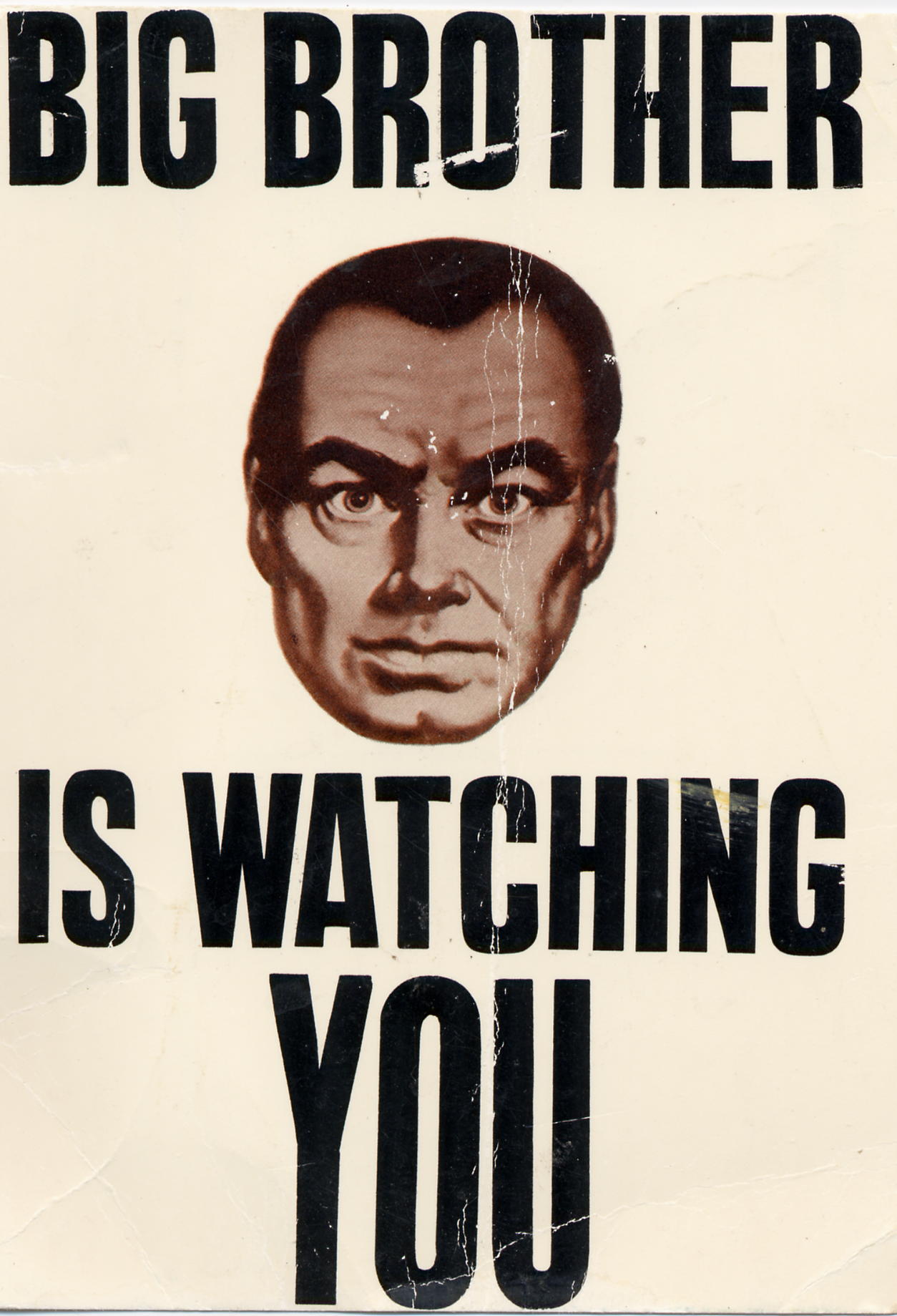
Ik weet niet welke lobbyist menner Eurlings heeft verteld dat dit een briljant plan is, maar ik weet donders goed waarom onze regering kilometerheffing wil invoeren. Weer een kraantje toegevoegd aan het vat dat “werkende Nederlander” heet, en als bonus nog wat privacy gevoelige GPS gegevens om in rond te neuzen ook. Mocht je de rest van deze post niet willen lezen, reageer dan wel even op de volgende sites, want Eurlings heeft gezegd dat kilometerheffing “bij gebrek aan draagvlak” (welk draagvlak?) niet doorgaat:
- http://www.redonzeprivacy.nl/
- http://www.kilometerheffingnoway.nl/
- http://www.kilometerheffing-nee.nl/
- http://petities.nl/petitie/kilometerheffing-is-verkeerd
- http://www.kilometer-heffing.eu/
- http://www.anwbledenpeiling.nl/ <– Eurlings gaat deze uitslag gebruiken! (als je de vragen gezien hebt zie je waarom :-/ )
Flow
 Being “in the flow”. The nicest state of mind known to mankind. You act without thinking, and everyone of your actions is the perfect response to the situation. Riding a motorcycle on a beautiful road without a destination can easily get you into this state. With an empty mind, you see the next 2 corners, feel your bike as your brakes hit the disc, smell the forest, and hear the wind as you start accelerating out of the first corner while naturally placing the bike into position for the next.
Being “in the flow”. The nicest state of mind known to mankind. You act without thinking, and everyone of your actions is the perfect response to the situation. Riding a motorcycle on a beautiful road without a destination can easily get you into this state. With an empty mind, you see the next 2 corners, feel your bike as your brakes hit the disc, smell the forest, and hear the wind as you start accelerating out of the first corner while naturally placing the bike into position for the next.
Sonar “Close Connection” warning workaround.
When you use Spring and Ibatis and SQLTemplates, you could have code in your project which looks somewhat like this:
Connection connection = DataSourceUtils.getConnection(getDataSource()); ...<do connection stuff here>... DataSourceUtils.releaseConnection(connection, getDataSource());
Sonar will report that you did not close the connection, while in fact, Spring did that for you. You can not just add a “connection.close()” to the code because the whole point of calling “releaseConnection()” is to have Spring handle all the smart stuff on committing, closing, and returning the connection to the pool if needed.
Bill Gates works at Apple
iTunes 9: “Genre-Artist-Album” panes restored
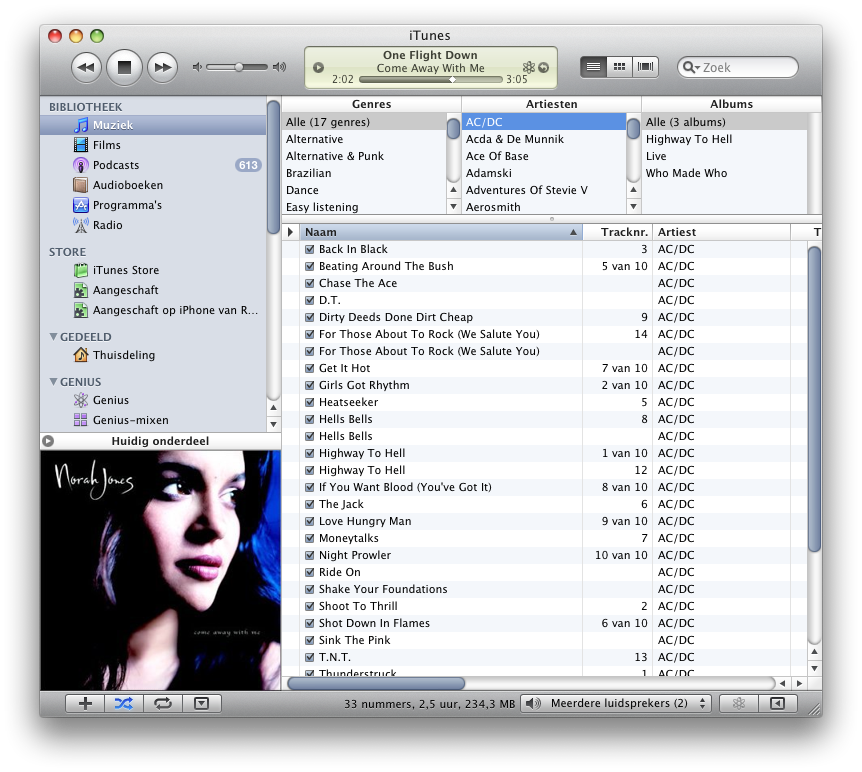 What I loved about iTunes is the three pane “Genre-Artist-Album” on top of my music list. It allowed me to quickly go through my music and find that great Anouk album I was looking for. After installing iTunes 9, it was gone. And I was sad. But I found a way to get it back.
What I loved about iTunes is the three pane “Genre-Artist-Album” on top of my music list. It allowed me to quickly go through my music and find that great Anouk album I was looking for. After installing iTunes 9, it was gone. And I was sad. But I found a way to get it back.
Look at this screenshot (sorry, it’s in Dutch). In iTunes, select “View”, “Show Column Browser”. Now, put it on top by selecting “View”, “Column Browser”, “Top”. Voila, your trusted browser is at the top. You may need to add “Genre” and “Album” there, but you’ve already seen the options for that now, have you? 😉
Transactions and Isolation levels
 At work, we have two applications which connect to the same database. For all kinds of business reasons, we need to make sure that only one of the applications accesses certain data at the same time. To do this, we use a row in a table as a semaphore.
At work, we have two applications which connect to the same database. For all kinds of business reasons, we need to make sure that only one of the applications accesses certain data at the same time. To do this, we use a row in a table as a semaphore.
While working on the locking mechanism, we had a closer look at the Transaction Management and the Isolation Levels we were using. There is a lot of good documentation on Transaction and Isolation, but it tends to be over complete, elaborate and therefore hard to read. I’ll try to share our insights with you in a slightly more digestable form (I hope).