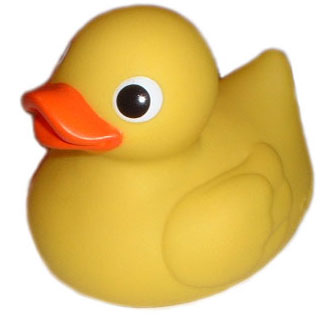
When Ducks migrate for the winter, they are able to have their brain partially asleep. This comes in handy when you have to fly hours on end in a pack, without restbreaks. Aparently, people have started to adopt this habbit. Yes you’ve read that right. I’ve seen some very good examples of people using only one half of their brains.


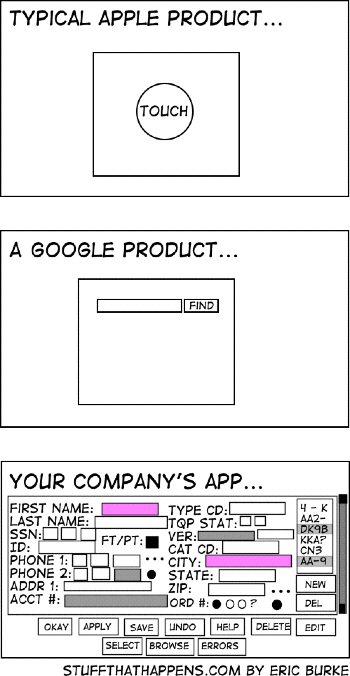
 Dear Steve,
Dear Steve,

