A while ago there was a bit of a hype on the net around the song “Again and Again” by “the Bird and the Bee”. It’s a great song, and the video is pretty okay. For MacBreak Weekly listeners this is old news, but actually there is a much better version of the video clip.
Category: Apple
BusySync vs Spanning Sync
Google calendar is the new “Cool” in the calendar world. Or at least, the guys at work seem to think so. For me, a 100% online calendar is not always a good solution, because I can’t take it with me. Getting Google calendar to sync with iCal would help, because that syncs to my phone and iPod. I tried BusySync and Spanning Sync to do this. One of them succeeded.
Get an Onscreen Keyboard in OSX
Always forgetting how to do accents on characters, or where the euro sign (€) is? Use the on-screen keyboard and see where the special characters are while holdin down the option key, or the shift-option combination. Read the small tutorial on HackAddict.net on How to Get an Onscreen Keyboard in OSX.
Orange highlighted characters are the combinations. So do an Option-E, let go, and then an “o” to get “ó”. Have fun finding all the combo’s. Using the keyboard viewer is faster than the character palette, and in addition learns you the key combinations for often used characters.
Seemless Bluetooth iSync
In my last post, I wrote about how I got HomeZone to detect my bluetooth phone, and automatically start iSync. While I was playing with it, I noticed how HomeZone opens the Address book application and iSync, and doesn’t close them. To make it more seemless, I used a script I found at The Technocrat to start and stop iSync without interfering with your work. Here’s how I did that.
HomeZone: Start iSync automatically
Recently, I installed “Do Something When” and use it to start rsync scripts when I plug in certain USB devices. By doing this, every time I plug in my USB memory stick containing my Password Gorilla password databases, it gets backed up (Apple style, with timestamps). Needless to say, it then gets backed up by TimeMachine.
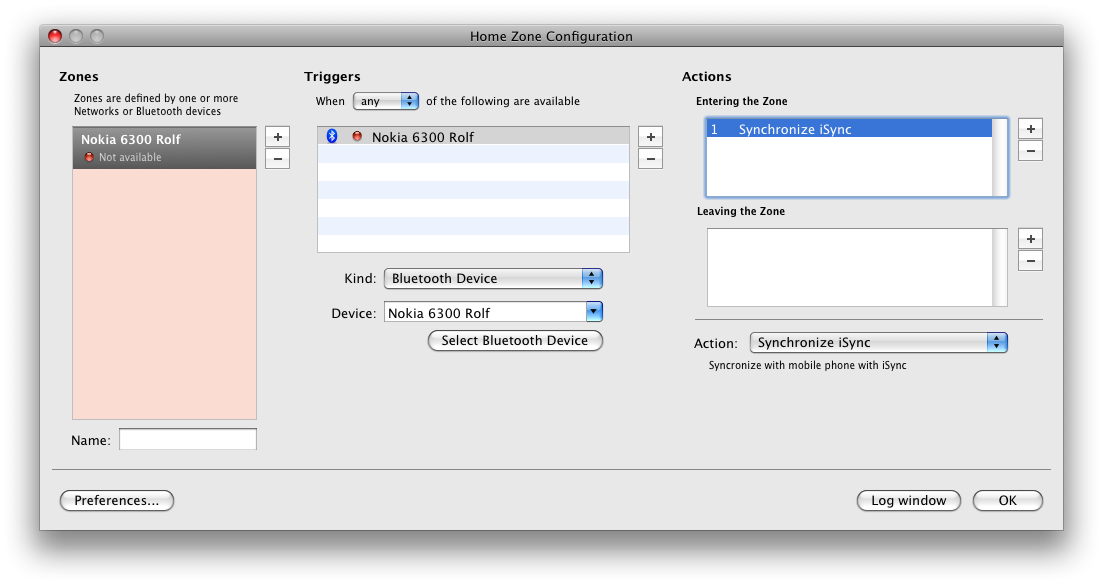 I also needed this hands-off approach for synchronizing my iCal calendar with my new Nokia 6300 phone. Enter Homezone, a very cool app that can detect if a certain Bluetooth device is in range, and start iSync. It can also lock and unlock your screen when your phone is in or out of range, respectively. I did find some buttons looking funny when running it in Leopard, but it does work fine.
I also needed this hands-off approach for synchronizing my iCal calendar with my new Nokia 6300 phone. Enter Homezone, a very cool app that can detect if a certain Bluetooth device is in range, and start iSync. It can also lock and unlock your screen when your phone is in or out of range, respectively. I did find some buttons looking funny when running it in Leopard, but it does work fine.
Next up: a review between Busy Sync and Spanning Sync for synchronizing iCal with Google Calendar.
OSX 10.5.2 Solved SMB problems (for me)
In a previous post on this blog, I indicated that the 10.5.1. update of Apple’s OSX did not fix my network and SMB problems with my Iomega drive. In the comments underneath, some readers kindly pointed out that Iomega’s K104w11 Firmware update is available for the Iomega drive I have. Now that 10.5.2 is out, I reconnected the Iomega drive to my network. And suddenly the world changed…
Time Machine to the Rescue
Hi, I just wanted to share with you that I actually recovered a mail item which I had written in Thunderbird for Windows with Time Machine. Yes, Apple’s Time Machine.
Macworld 2008 thin as air
Hi, I’ve read the writeups on Steve’s keynote this year, and listened to some podcasts of people who were in the audience. Personally I’m a bit dissapointed by the features introduced at this Macworld. Surely it’s hard to live up to the ever rising expectations every year, but I do have some comments to make on the introduced products.
Easy Image Resizing in OSX
A little heads-up for Apple OSX users who have lots of images to resize. There’s a free tool available to do this at http://www.eagle-of-liberty.com/resizeemall/. It’s donationware, if you like it you can send the author money by paypal.
I’ve used it, and it works as advertised. Drag a bunch of images on the application, and batch-resize them without touching your originals. You can save the images with a postfix, and even in a different format if you like. Very easy for mailing a bunch of photo’s.
Backup Guru? Give me a break
Today I listened to a podcast called “For Mac Eyes Only”, in which people were complaining about how Time Machine does not work “the way they want it to”. I think this is utter crap, and I will explain why.