Today I discovered Tangerine, a BPM (Beats Per Minute) analyzer for use with iTunes on a mac. I downloaded it, and it works as advertised. It scans your iTunes music library, and analyzes the BPM (and intensity of the pattern) of each track. It does this in the background, and on my Mac mini Core duo I can continue wih my normal programs while Tangerine analyzes the tracks. The BPM values get saved to your iTunes library, so they will also show up in iTunes if you have the BPM column visible there. The “Intensity” will not be visible in your normal iTunes lists.
Category: Software
OSX: USB Fat32 drives trouble samba
Okay, I found the answer to my problem. Mounting an USB drive on OSX which is formatted as Fat32, will not behave nicely when being accessed through samba. Trying to start multiple copy processes simultaniously will cause seemingly random “file locked” errors. I just formatted the drive as HFS+, and the problem dissapeared. This is a screenshot you’d expect when copying, but I was very happy to see it just a minute ago:
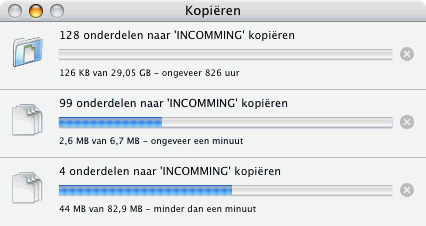
Now that I’ve cleared that problem, I can start working on the backup and virusscanning processes, and writing a nice “how to” so you can do the same with your mac mini!
I should have done this right away like I planned. HFS+ is far better than Fat32 (journalled, auto-defragmenting, case preserving, and better in preserving file integrity).
request a password at the command-line without display
For those of you trying to request a password from the user at the command-line, without the password being displayed on-screen, Java 6 finaly has the answer, along with better access to the console.
I hope that soon we will never see this hideous construction to do the same again.
Nice Apple applications
All listed in one nice page on “Guide to OSX software for switchers”. Have fun!
MP3 Gain for OSX
So here I am using iTunes on my Apple. So far so good. The downside is that I have an iBead as an mp3 player, so there are a few problems with that. First of all, iTunes only plays nice with the iPods (and a few other oddballs ;-). For me to put mp3’s on my iBead, I can drag them over from iTunes onto the USB drive, but when things’ don’t fit, it just doesn’t copy at all. Also, automatic random playlists aren’t that automatic.
So far, I can live with all these little problems. I can create a playlist limited to a particular size, empty my iBead and drag the mp3’s over. But when I play them on my iBead, the volume levels are far apart. In the old days I used mp3Gain on my PC to level out all volumes, which worked great. But iTunes has it’s own take on that: It stores a relative volume in the file, and iPods know how to handle this properly, adjusting the volume. My iBead however, doesn’t.
Tonight I went out to look for a tool which could adjust the volumes of my mp3’s on my Mac mini. And guess what? I found it! MacMP3Gain does it all, and it is currently processing my complete library, adjusting all volumes. It has a “nice” option so it won’t hog all processing power. I think it will be finished somewhere tommorow afternoon. It claims to be lossless, so I guess I can run it on my complete library every once in a while without having to worry about which files are new or not.
Photo Statistics
I am trying to decide what lens to buy for my Canon EOS 350D. The first descision to make is what focal length I need. To do this, I found a nice tool which can display statistical info about your photographs. It shows you how many foto’s you’ve made at certain focal lengths, with which aperture, ISO, metering, and other EXIF fields. It’s a windows only tool, and it’s called Smart Photo Statistics. It’s absolutely 100% free software and works as expected. It can even copy the graphs to the clipboard for you to use elsewhere.
I’m gathering statistics right now on all photo’s of all digital camera’s I’ve owned, to see what focal lentgths I need. Great tool!
Eclipse on Intel Macs
Eclipse looks really nice on OS X. I can tell, I have it running on my mac Mini duo core. If you have problems getting it to start, and the logfile complains about linker errors, chances are you have the PPC version of the eclipse app file. To check this, Ctrl-click on the eclipse.app file. If it doesn’t say “(Universal)” somewhere next to “Type:”, then you need to download a newer version. Get the Eclipse 3.2 RC2 or higher, and make sure you download the “Mac OSX (Mac/Carbon)” version.
Connecting with different users to 1 server (2)
This is a simple followup after my last post. Pim did also look into this, and made a script which doesn’t pop up finders by simply calling “mount”. There is only one minor glitch: the script pops up an error when the mount already exists. With my brilliant programming expertise, I quickly solved that:
try
mount volume "cifs://KAGE/iTunes" as user name "iTunes"
with password "yourpasswordhere"
mount volume "cifs://KAGE/incomming" as user name "Guest"
mount volume "cifs://KAGE/foto" as user name "Guest"
on error errText number errNum
(* Not the nice way, simply ignore errors. If the mount did
not work, the user needs to see what is going on. How?
Use Finder to mount, and it will give you the error *)
end try
This script will try to mount the drives, ignoring errors. Replace the servernames, usernames and passwords with your own. What you can do is run the script at logon, or every minute in a cron job. I checked /var/log/system.log, but the script does not generate errors there.
At the rate we’re going, maybe we’ll even solve the “re-mount drives on return from sleep” problem. Let’s see if we can find a wakeup event on which we can run the script.
Connecting with different users to 1 server
With my Mac mini in a Windows LAN, I have the following problem:
- I can add my (cifs windows) network shares to my login script (Preferences -> Accounts -> Login), but when the mac wakes up from sleep, they are gone.
- When I want to connect to 2 shares on the same server, but one with a different account than the other, it doesn’t work. On login, the system chooses one of the accounts and uses it to connect to both network shares.
I think both problems are terrible, and particularly the way you connect to a network share in Finder using a password is confusing to say the least. Searching the web reveals hundreds of posts of people having the same problems. One wonders why apple didn’t solve this already.
I made a simple workaround for this problem by copy/pasting some script from several websites into the script editor (sorry guys, I’m lazy). I then saved it both as application and as source. I use the script to mount the drives at logon, and re-mount them when the Mac wakes from sleep mode. Until I come up with a better idea, or somebody can point to a nicer “Apple way” solution, or Apple fixes this dreadful problem in OS X, here is my script:
tell application "Finder" open location "cifs://WORKGROUP;iTunes@KAGE/iTunes" open location "cifs://WORKGROUP;Guest@KAGE/incomming" end tell
When running a script like this for the first time, the system asks you the passwords. Type them in and save them in your keyring. The next time they won’t be asked, and you have no readable passwords in your script. Nice. The downside of this script is that it opens a ton of finder windows. I have nosed around in Automator but can not find a way to close them automatically. I also tried to record a script, but that gave me an even more “unusable” script.
I hope this helps you too. If you think this can be done in a nicer way (without too much scripting) please let me know.
Update: Seems I was to quick about the keyring app. I did need to add passwords to the script (add “:password” after the userid without the quotes). Stupid machine does not understand what I want.
Flip4Mac 2.0.2 does not install on Intel Macs
Bummer, I was hoping to be able to open those wmv files I get mailed in the Quicktime window. Although OS X claims to be supporting Flip4Mac since 10.4.5 (I have 10.4.6), the Flip4Mac installer exits with a message about not being able to install on Intel based hardware.I guess I’ll have to live with -gasp- Windows Media Player 9 for OS X for now. I tried to install it, but it requires mee to enable the Microsoft Office testdrive kit, which I am definetely NOT planning on doing, wmv files are not worth those troubles. I am hoping on a universal binary Flip4Mac soon…
Funny thing is, that the Windows Media player for OS X is actually only 7 MB in size. I seem to recall that Media Player 10 for Windows XP took quote some time downloading, and ate nearly all of the free space on my harddisk, which I was really pissed about. But then again, since they require me to enable the Microsoft Office testdrive, they have probably allready sneaked part of the player into the OS X distribution, the bastards.
Comment from Antonio on how to solve this: You can get Flip4Mac to work through Rosetta, but Telestream is a couple weeks away from releasing a public Universal beta version. Check this blog for some details and other info bits: http://flip4mac.blogspot.com/
My response: Great, just used the tip on blogspot, and it worked! I can now view wmv files nicely. Thanks for the tip!