 After reading my last blogpost on Anonimatron, you must have asked yourself “Great, but how do I actually use Anonimatron to de-personalize my database”? I tried my best to make basic Anonimatron configuration as self-explanatory as possible, just start it without any command line arguments and it will tell you.
After reading my last blogpost on Anonimatron, you must have asked yourself “Great, but how do I actually use Anonimatron to de-personalize my database”? I tried my best to make basic Anonimatron configuration as self-explanatory as possible, just start it without any command line arguments and it will tell you.
Less adventurous or in a big hurry? This blogpost will show how simple it is to install and configure Anonimatron on an example MySQL database.


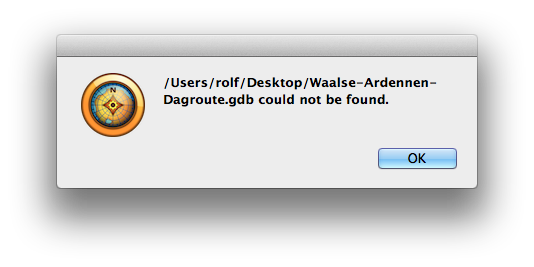

 Have you ever started a shell script which takes a while and you keep monitoring that window because you really need those results? If you are working on a Mac, you can use the Mac’s power of speech to tell you a command is finished. Here’s how:
Have you ever started a shell script which takes a while and you keep monitoring that window because you really need those results? If you are working on a Mac, you can use the Mac’s power of speech to tell you a command is finished. Here’s how:

