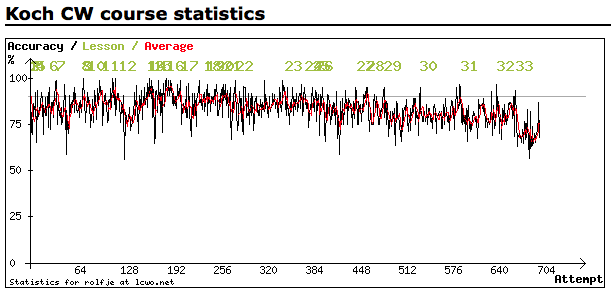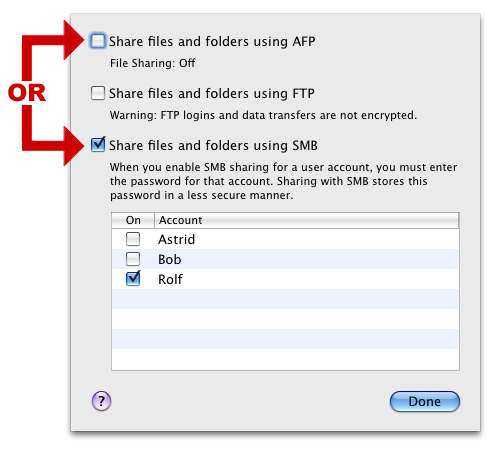After wearing a simple Pulsar analog watch for years, and then not wearing a watch at all, I convinced myself a month ago that an Apple Watch 8 would be an improvement. Part of that decision was based on my hipster IT colleagues being surprised I was not wearing a smartwatch. I also noticed my girlfriend practically can’t live without hers, and then I saw this endless stream of youtube videos with raving reviews of (lets be honest) pretty biased people.
After wearing a simple Pulsar analog watch for years, and then not wearing a watch at all, I convinced myself a month ago that an Apple Watch 8 would be an improvement. Part of that decision was based on my hipster IT colleagues being surprised I was not wearing a smartwatch. I also noticed my girlfriend practically can’t live without hers, and then I saw this endless stream of youtube videos with raving reviews of (lets be honest) pretty biased people.
Tag: Apple
Open a port in OSX Mavericks’ Firewall
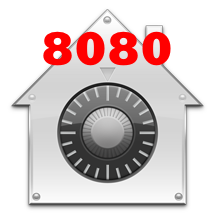 The new firewall in Mavericks is great. For the common user. For a developer, not so much. If you are a Java developer like me, and you just need to open one port (say, 8080) so that the web application you’re working on is accessable from another computer, you can’t. I disabled the Firewall altogether for a few days, but it didn’t feel right.
The new firewall in Mavericks is great. For the common user. For a developer, not so much. If you are a Java developer like me, and you just need to open one port (say, 8080) so that the web application you’re working on is accessable from another computer, you can’t. I disabled the Firewall altogether for a few days, but it didn’t feel right.
I googled around and to make a long story short, here’s how to open port 8080 on any interface to any application on your OSX Mavericks installation in 3 steps:
sudo vim /etc/pf.conf
Then add the following lines at the end of the file:
# Open port 8080 for TCP on all interfaces
pass in proto tcp from any to any port 8080
Test (and, according to the documentation, load) your edits with:
sudo pfctl -vnf /etc/pf.conf
Reboot.
(I have found at least 5 pieces of voodoo to make the Firewall restart and reload, but none of them seemed to work reliably, so pardon the reboot)
You can close it by commenting out the lines in pf.conf and reboot again. If anybody knows of an easier way to do this, preferably in one terminal command, and without rebooting, let me know.
Hope this helps.
Script: Text-to-NATO-spelling
 In my morse training adventure on lcwo.net, I hit a slight bump in the road. At Koch lesson 33 (of 40 lessons total), I can’t seem to copy with 90% accuracy, which is the criterea for moving to the next lesson. See my downward trend here. It is partly because of gradually speeding up the Farnsworth timing from 10wpm to 12wpm so I can be on 20wpm at lesson 40. It is also because of shorter, less focussed daily training sessions, I must confess.
In my morse training adventure on lcwo.net, I hit a slight bump in the road. At Koch lesson 33 (of 40 lessons total), I can’t seem to copy with 90% accuracy, which is the criterea for moving to the next lesson. See my downward trend here. It is partly because of gradually speeding up the Farnsworth timing from 10wpm to 12wpm so I can be on 20wpm at lesson 40. It is also because of shorter, less focussed daily training sessions, I must confess.
I experimented a bit, and it seems I can recognize characters easily at 37wpm, but I can’t form the words and recognize letters at the same time. More accurately: I can’t seem to be able to remember 3 to 5 characters, form a word and listen to new characters at the same time.
Drobo FS Lion Time Machine Fix
 Many Drobo FS owners out there who upgraded to Lion were unpleasantly surprised by the fact that their Drobo no longer behaved like they used to. After months, drobo released new firmware, but it didn’t improve things all that much. With the new firmware, the Drobo FS:
Many Drobo FS owners out there who upgraded to Lion were unpleasantly surprised by the fact that their Drobo no longer behaved like they used to. After months, drobo released new firmware, but it didn’t improve things all that much. With the new firmware, the Drobo FS:
- is slow or entirely unresponsive, Time Machine backups don’t finish at all or take days
- doesn’t show up in the Finder of Lion Macbook owners connecting through wifi
- has a transfer speed of 20MB/s, even when connecting through GB Ethernet, regardless of OSX version (tested with Snow Leopard, Lion)
If you have one or more of the problems listed above, you will be pleased to hear that there is a “fix”, although it may not be what you were hoping for.
The rumors can stop now. iPad is here.
 So the word is finally out, it’s going to be the iPad. I was kind of worried about this, and my worries are not completely taken away by the news currently oozing out of the Apple keynote. I see some problems with this device, although they are well hidden under Steve’s reality distortion field, the Apple secret sauce and the “gee why didn’t we think of that” features.
So the word is finally out, it’s going to be the iPad. I was kind of worried about this, and my worries are not completely taken away by the news currently oozing out of the Apple keynote. I see some problems with this device, although they are well hidden under Steve’s reality distortion field, the Apple secret sauce and the “gee why didn’t we think of that” features.
Rip and Convert FLAC, M4A, MP3, AAC files
 I recently found an old harddisk which used to be in one of my old PC’s. I discovered some FLAC files on there, which were rips of old CD’s I used to have. iTunes is not too happy with importing them into my library, and the original CD’s are in a box in a deep dark corner of my garage.
I recently found an old harddisk which used to be in one of my old PC’s. I discovered some FLAC files on there, which were rips of old CD’s I used to have. iTunes is not too happy with importing them into my library, and the original CD’s are in a box in a deep dark corner of my garage.
I searched for a converter and found this wonderful converter which can just about convert any audio format out there. It’s called “Max”, it’s Open Source, free to use, and available as bundled OSX application. Brilliant! It does have a bunch of options, but as long as you go for the “MP4 Audio” output format, high quiality, 256 bits and VBR, you can’t go wrong.
According to their website “Max can generate audio in over 20 compressed and uncompressed formats including MP3, Ogg Vorbis, FLAC, AAC, Apple Lossless, Monkey’s Audio, WavPack, Speex, AIFF, and WAVE”.
Happy transcoding!
Choose: AFP or SMB
I recently upgraded the operating system on my trusty Mac Mini G4 home fileserver from Tiger to Leopard. In addition to the out-of-the-box backup, I no longer have to use SharePoints to manage my network shares. In Leopard, I can just right-click them and arrange the sharing.
In doing so, I decided to switch on both SMB and AFP sharing for all shares. The idea was that my Macs all would use AFP automatically, and all Windows machines would see the SMB mounts. After a few hours, iTunes began acting up on me, because it decided to switch between the SMB and AFP protocol (or so it seemed). Finder also seems to have some trouble listing network shares if the exact same name on the same server is shared with two different protocols.
Because there are people on my network with Windows machines, I decided to switch off the AFP protocol and only go with SMB. I haven’t had problems since.
If you’re sharing drives like I’m doing, go for SMB. It may not be the technically superior solution, but it will “just work”. You can easily switch to AFP when the world is freed of Windows machines. 😉
We are Free! Free, I tell you!
 Regular readers know that I’ve been ranting about the way the music and movie industry are selling us crippled content, which actually feels like punishing you for honestly buying your digital content. Coincidentally, a month after that rant, Steve wrote a mail to the music industry in which he stated that DRM clearly was not working, and we needed to approach things differently.
Regular readers know that I’ve been ranting about the way the music and movie industry are selling us crippled content, which actually feels like punishing you for honestly buying your digital content. Coincidentally, a month after that rant, Steve wrote a mail to the music industry in which he stated that DRM clearly was not working, and we needed to approach things differently.
A few months later, Apple and EMI actually started a new service in iTunes called iTunes plus, selling 256kbps DRM-free AAC files. If you’ve seen the latest Macworld 2009 Keynote Address by Philip (Phil) Schiller, you will have noticed that Apple hasn’t been sitting still. At the end of this quarter, all songs in the iTunes store will be available as DRM-free iTunes plus version. And there’s an easy button in iTunes which let’s you upgrade all your DRM-ed music automatically (payed, ofcourse). The link is in the iTunes Quick Links box, top right. I tried it, works fine.
Finally, your music will travel with you and play anywhere, just like those trusty CD’s did. Even better: with your iPhone you’re now able to buy music anywhere you are, because Apple has added 3G to the iTunes store on the iPhone.
Nokia 6300 and Apple’s iSync
 Last week, my trusty Sony Ericsson T610 became a bit awkward to use. The “down” function of the joystick finally gave up on me, after intermitting failures the past month. The only way to select the next menu item was to go “up” through all menu items. It became a pain to use, so I needed a new one.
Last week, my trusty Sony Ericsson T610 became a bit awkward to use. The “down” function of the joystick finally gave up on me, after intermitting failures the past month. The only way to select the next menu item was to go “up” through all menu items. It became a pain to use, so I needed a new one.
Real guitar game: Guitar Wizzard
No, I’m not a guitar player, but I noticed this cool post on TUAW where the “Guitar Hero” game has been taken a notch up. TUAW reports that the guys at www.musicwizard.com have built “Guitar Wizzard”, a game with which you can learn to play popular songs on a real guitar. From what I can see in the video, this looks way less frustrating than doing the same excersizes over and over to learn to play the guitar.
Okay, you might not turn in to Mark Knopfler in a week, but isn’t it a much better feeling to hold a real guitar in your hand, in stead of that plasticky, toy-like mini quitar with the bright colored buttons? And the price is about right for a game including hardware aswell.