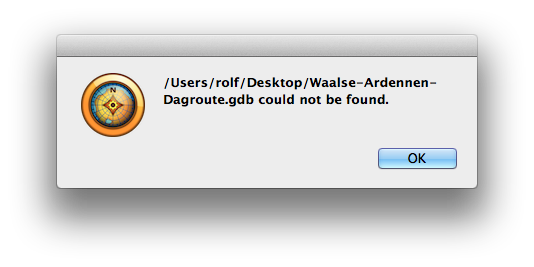 On Mac OSX, when installing Garmin BaseCamp 4.1.2 from the Appstore, there is a chance that importing downloaded routes in gdb or gpx files from your local machine will not work. The error you’ll get is “[filename].gdb not found”, in a popup much like the one shown here. If you open the console app, you’ll see the following error in the logfile:
On Mac OSX, when installing Garmin BaseCamp 4.1.2 from the Appstore, there is a chance that importing downloaded routes in gdb or gpx files from your local machine will not work. The error you’ll get is “[filename].gdb not found”, in a popup much like the one shown here. If you open the console app, you’ll see the following error in the logfile:
sandboxd[28092]: ([27931]) Garmin BaseCamp(27931) deny file-read-data /Users/rolf/Desktop
This means that the OSX Sandbox mechanism does not allow Garmin BaseCamp to read files in that folder. I have briefly searched documentation on how to grant BaseCamp the rights to read files there, but I couldn’t find anything that would work. I did find a way to work around this problem though: Garmin BaseCamp does have rights to read your Garmin device. So here we go:
- Temporarily copy the files you want to import in Garmin BaseCamp onto your device (or in my case: the extra SD card in the device).
- Start Garmin BaseCamp, and select “File” -> “Import…”.
- Browse to the Garmin SD card and select the gdb file to import. Voila. That will get it into BaseCamp.
- Delete the gdb file from the Garmin. We don’t need it anymore, the Garmin was just a place where BaseCamp could read the file.
From here on, everything should work as normal. This is just a workaround. If anybody finds out how to really fix this problem let me know.