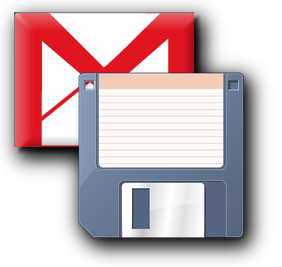 Want to save a single email from gmail to disk, in a readable format for Outlook, Thunderbird or Apple Mail? Here’s how:
Want to save a single email from gmail to disk, in a readable format for Outlook, Thunderbird or Apple Mail? Here’s how:
- Open your browser and log into your gmail account.
- Open the email you want to save.
- On the top-right, there is a little triangle next to the “Reply” button. Click that, and select “Show Original”.
- The original, raw email opens in a new window or tab.
- Right-click on this new window, and select “Save as…”.
- When saving the file, make sure the extension of the filename is “eml“. So for example “MyEmail.eml”.
All done. Now you dan open the file in Thunderbird, Outlook or whatever email viewer you have out there and see the original mail, in all it’s marked-up glory.