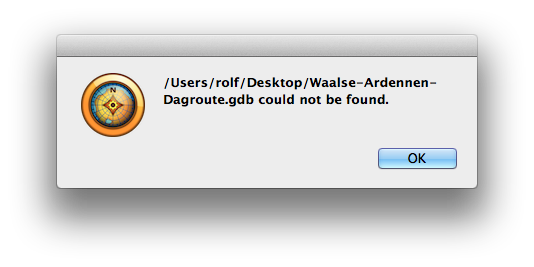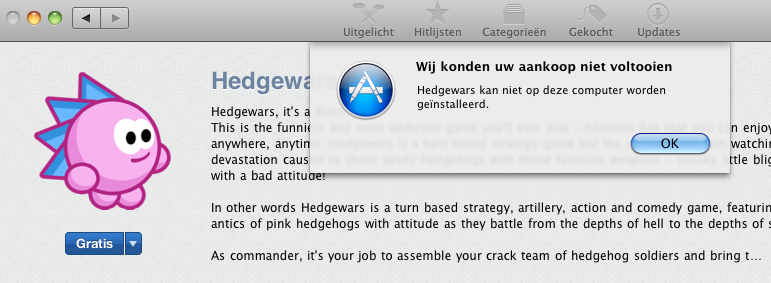If you used DSA keys to log in to your SSH server and have upgraded your client machine to macOS Sierra (or OSX Sierra if you like), you probably ran into this problem:
If you used DSA keys to log in to your SSH server and have upgraded your client machine to macOS Sierra (or OSX Sierra if you like), you probably ran into this problem:
client$ ssh -p 8123 george@10.0.0.10 -i ~/.ssh/id_dsa Permission denied (publickey).
The answer to this problem is replacing the DSA key with an RSA key, but how do you do on the server when your only means for connecting is the OSX client machine you just upgraded? Here’s how: