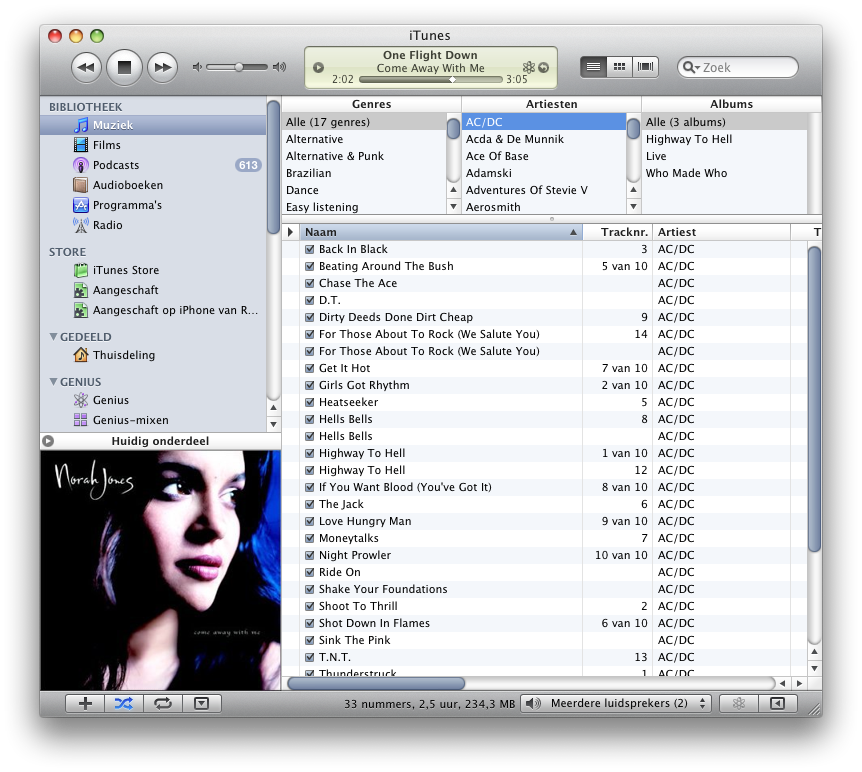 What I loved about iTunes is the three pane “Genre-Artist-Album” on top of my music list. It allowed me to quickly go through my music and find that great Anouk album I was looking for. After installing iTunes 9, it was gone. And I was sad. But I found a way to get it back.
What I loved about iTunes is the three pane “Genre-Artist-Album” on top of my music list. It allowed me to quickly go through my music and find that great Anouk album I was looking for. After installing iTunes 9, it was gone. And I was sad. But I found a way to get it back.
Look at this screenshot (sorry, it’s in Dutch). In iTunes, select “View”, “Show Column Browser”. Now, put it on top by selecting “View”, “Column Browser”, “Top”. Voila, your trusted browser is at the top. You may need to add “Genre” and “Album” there, but you’ve already seen the options for that now, have you? 😉
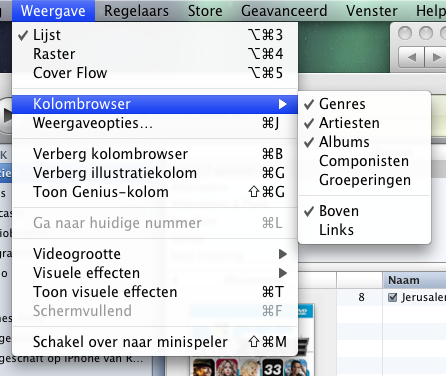
Very helpful thanks!
Thanks – exactly what I was looking for !!!!
Cheers buddy – just what I was after! (c:
Thanks!!!! I really hated the new iTunes for not have my trusted way of browsing! I’m glad you helped me out.
THANK YOU!!!
Thank you so much ! I got mad with this new iTunes version…
Started iTunes, said WTF, googled” iTunes 9 artist list on top”, found this. And now everything is back to normal!
Thanks!
Cheers for that. I’m really getting tired of Apple messing with the format of iTunes. It seems like for every new version, I have to relearn the damn thing.
I hate iTunes 9.0… iPhone forces me to use it. This helps but my columns are on the left of my library. How do I get them on top like in the screen above (ala winamp)
Read carefully, it’s in my post. I admit it is cunningly hidden in the plethora of text… 😉
Thanks! I googled how to “fix” iTunes (I don’t know why Apple felt the need to mess with my favorite feature) and found your post. Great help!
Just what I was looking for! Thank you!
It is still there, they just switched it off.
Go to grid view.
Then click on the View Menu.
Then hover over Grid View and you will see the option of show header.
Voila, it is back
Enjoy!
THANK YOU SO MUCH!!!!! I was goin crazy with out that! Thank you, thank you!
Perfect, thanks!
THANKYOU SO MUCH, I WAS GETTING VERY UPSET, BUT YOU HELPED. YAY FOR YOU
Yay! you really helped!
Thank you so much! I was frustrated so much, but you’ve made my day.
Chris
Exactly what i needed. Thank you VERY much.
Thank you thank you thank you!!! 😀
Yea! Thank you so much. Now why couldn’t iTunes have made that easy to find on a Help page?
THANK YOU!!!!!!!!!!!!!!!!!!!!!!!
Thanks so much! This was really helpful since I missed this panel too. Now it’s back 😀
PERFECT!! I was hoping it was possible! And it is! 🙂 Thanks!
Thank you, this has been bugging me for ages!
Thanks A million man, such a great help, I was so disappointed when I upgraded and found this missing!
Exactly what I needed…