 So, finally the first post on my blog since 2 weeks of Mac absence. I really got annoyed by the repair guys at Mac support the past few days. I started calling them daily, and discovered if you don’t, your repair just simply will sit there on a shelf. For some strange reason, they ordered a superdrive for my Mini, the guy on the phone promised me he would install it on friday as soon as he got it. So I called in friday afternoon to see how things are going, and guess what? The drive was in, but not in my Mac! They promised me they would install it and call back. You guessed it: they didn’t.This mornig I decided to drive over there, because they essentially promised it would be ready yesterday. Although nobody called me, apperantly the repair was done, and I could take it home. On the receipt it said “superdrive and memory swapped, hardware test, everything ok”. So I took it home, connected it and booted it in single-user mode. Since my trust in these guys had dropped to an all-time low, I decided to run at least 3 full memtests. At the very first run, it failed, with the exact same error as two weeks ago. I was furious! Not only did they take 2 weeks to swap out a non-faulty superdrive, they didn’t swap the memory, although they lied on the receipt about having done so!
So, finally the first post on my blog since 2 weeks of Mac absence. I really got annoyed by the repair guys at Mac support the past few days. I started calling them daily, and discovered if you don’t, your repair just simply will sit there on a shelf. For some strange reason, they ordered a superdrive for my Mini, the guy on the phone promised me he would install it on friday as soon as he got it. So I called in friday afternoon to see how things are going, and guess what? The drive was in, but not in my Mac! They promised me they would install it and call back. You guessed it: they didn’t.This mornig I decided to drive over there, because they essentially promised it would be ready yesterday. Although nobody called me, apperantly the repair was done, and I could take it home. On the receipt it said “superdrive and memory swapped, hardware test, everything ok”. So I took it home, connected it and booted it in single-user mode. Since my trust in these guys had dropped to an all-time low, I decided to run at least 3 full memtests. At the very first run, it failed, with the exact same error as two weeks ago. I was furious! Not only did they take 2 weeks to swap out a non-faulty superdrive, they didn’t swap the memory, although they lied on the receipt about having done so!
So, I put it back in the box, to spend another half hour driving to Uitgeest. I demanded that the mini was repaired while I was waiting. Suddenly, there were tech-guys available, although they claim to do no repairs on saturday. Wierd. I spent an hour waiting, and a young kid comes to ask me for my password, can you beleive that? You can’t do that! Besides, they just spent 2 weeks repairing it without ever needing my password, and now they do? I explained to him that he didn’t need my password to run memtest, and that I wasn’t planning on giving it to him. Back to the repair desk he went.
Behind me in line there was a lady who wanted to pick up her “repaired” ipod (they don’t repair those, they just keep yours in for 2 weeks and then give you a new one). The tech guy said that nobody called her, and she replied (insulted) that she did speak to one of the guys and he was very clear on the phone about the ipod being ready to be picked up. After 20 minutes of walking around and talking to eachother the techguys “suddenly” found the ipod, and gave it to her.
During my waiting I constantly noticed how other people were also treated like I had been treated: Polite, but slow, and constanly making excuses about the slow cash register, the stupid network, how a collegue forgot to to this-and-that in the system, etc. etc. But it always resulted in a long wait for the customer. It is clear to me that the macsupport store has to do something about both their technical and people skills.
Finally my Mac arrived, and the guy said he swapped the memory modules. I said that those were allready swapped. He denied, and I showed him the receipt. He mumbled something about a faulty batch of memory modules, and shoved the box in my direction, making it clear that he did not know what to do with that information. I asked if I could test the Mac, because I didn’t feel like going home only to discover the problem was still not solved. He said he couldn’t do that. I asked him to run memtest for me. He said he wasn’t allowed to run non-apple approved software. He refused to get his boss when I asked him to.
I walked to reception, and asked for the manager. The manager had left, but I talked to his backup about this problem. She also couldn’t do much, as there was a music event going on in the store, and it was crowded. I explained to her that if I got home to find out the Mac was still defective, I would call the show owner on monday. She politely answered my questions, wrote down my name and off I went again.
At home, I booted the mac in single user mode (again) and ran memtest (again). While it ran, I noticed that the last receipt I just got, describing the memory module swap, looked funny. I had been given more expensive memory modules… huh? And on the first repair note, there was only a typed remark “swapped memory”. Strange. Memtest completed 3 runs without errors, as expected. It is now 17:08, and I have been driving back and forth between my home and the shop, and waiting at the shop since 10:15 this morning.
My conclusion is that they started the HW test, and it crashed while doing the superdrive diagnostics. The crash was not actually caused by the superdrive, but by the software hitting the memory softspot. They swapped out the superdrive and wrote a silly comment about the memory to keep me happy, while actually never touching those modules. That’s why I got the exact same error this morning. When they actually did swap the memory modules this afternoon (like I asked them to do 2 weeks ago) the problem was gone.
I bought a Mac because I was tired of my PC crashing, but the pas two weeks I have experienced something worse: repair people who are polite but slow, refuse to listen, understand and do what you ask them to, don’t return your calls, and give you your hardware back — unrepaired.
I hope I don’t have to bring in more Apple stuff for repairs anytime soon…
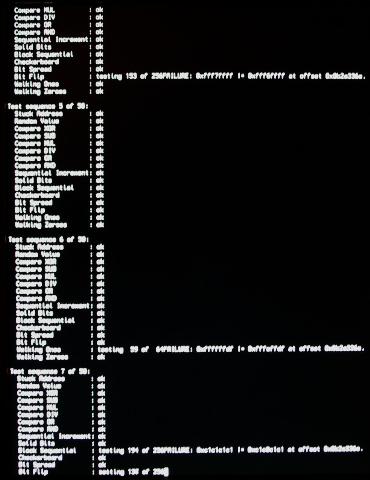 In my
In my 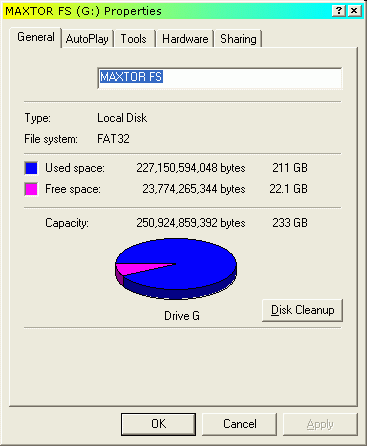 Today I spent some more time using Google to find information on why my Mac suddenly crashed. I am now 99% that the cause of this all is my
Today I spent some more time using Google to find information on why my Mac suddenly crashed. I am now 99% that the cause of this all is my