![]() During one of my Omniplan sessions at work, I discovered that the resource leveling was acting a bit funny, where people were not planned to do any work for days. I played around with a fake planning and soon discovered the problem and several solutions to it.
During one of my Omniplan sessions at work, I discovered that the resource leveling was acting a bit funny, where people were not planned to do any work for days. I played around with a fake planning and soon discovered the problem and several solutions to it.
Category: Apple
Starting Java app from Applescript
Suppose you have a Java Swing application which you can start by typing the following on the command line:
java -jar myTerrificSwingApp.jar
If you want to make that application start from the Finder in OSX, there are a lot of options which range from ugly to convoluted. If you need a quick fix, here’s how to do it.
How to put DVD’s on your iPhone (for free)

A lot of companies like to sell you applications to put DVD’s on your iPhone. Usually these apps are just wrappers around existing tools, and are pretty expensive if you consider you can do it for free. And you don’t need to be a computer wizard either! The steps are simple:
- Use Handbrake to rip the DVD to iPhone format
- Drag the generated mp4 file into iTunes
- Sync it to your iPhone like all other content
To show you exactly how this is done, I’ve written up this “babystep-by-babystep” tutorial. Let me show you how I ripped “For A Few Dollars More” and put it on my iPhone:
Disclaimer: The DVD I ripped is bought and payed for. This article does not relief you of your responsibility to obey the law, so please be careful. And be nice, don’t pirate.
DLNA on OSX, done right
![]() My wife bought me a playstation 3 last year, and I’ve enjoyed many hours of gaming on it, finishing Tomb Raider underworld, and now making decent progress in Ratchet and Clank: Tools of Destruction.
My wife bought me a playstation 3 last year, and I’ve enjoyed many hours of gaming on it, finishing Tomb Raider underworld, and now making decent progress in Ratchet and Clank: Tools of Destruction.
I was a bit sceptical about the DLNA capabilities of the PS3, because I read a lot of bad news on this fairly new “Interoperability Guidelines” concept. It sounded like a lot of trouble to go through to simply watch the photos and home videos on a TV. For weeks, I was not able to find a single site telling me how to install a DLNA server on my Mac, or where to find a decent one.
Altgough they’re hard to find, there are a few OSX DLNA servers out there. One of them is actually very good. Here’s what I found:
Get well soon
 Dear Steve,
Dear Steve,
Congratulations on the 25th aniversary of the Macintosh. I was sorry to hear that you are not feeling well and took some time off. Try not to worry about work, enjoy the time with your family and take care.
Get well soon,
Rolf
Remote Desktop Connection updated

“Remote Desktop Connection.app” allows you to see the desktop of a remote Windows machine on your mac. This application will not update itself automatically, unless you have it installed as part of the Microsoft Office for Mac suite. If you’ve downloaded the 1.0.3 version you probably did not notice that “Remote Desktop Connection.app” was updated somewhere last year by microsoft.
You can find the latest version of Remote Desktop Connection on the Microsoft Mactopia site. Version 2 is an improvement over 1.0.3 (which I had). Notable differences are:
- Nicer configuration screens, makes configuring your resolution and shares easier.
- Now a Universal Binary, which should improve performance on Intel Macs. I have not noticed improvement, but that’s probably because the network is the bottleneck.
- Supports the new RDC 6.0 protocol used by Vista.
- Can do authentication of the remote machine (if it’s a Vista machine).
- Your Mac printer can be exposed to the Windows machine so you can print documents on your local printer.
I played with it for a while, and apart form the new looks I can not say it’s very different from the 1.0.x version. It could load my old RDC 1.0.3 configuration files. If you need to connect to a Windows desktop from your Mac, this does the job just fine.
Automount network shares
 There is a nice and clean way to automatically mount network shares each time you log into your Mac. It’s called the “Bonjour Mounter”, a simple application which runs on login, and mounts the drives you configured it to mount. No more, no less.
There is a nice and clean way to automatically mount network shares each time you log into your Mac. It’s called the “Bonjour Mounter”, a simple application which runs on login, and mounts the drives you configured it to mount. No more, no less.
Free OSX Wallpaper
“Instruments” – Application monitor
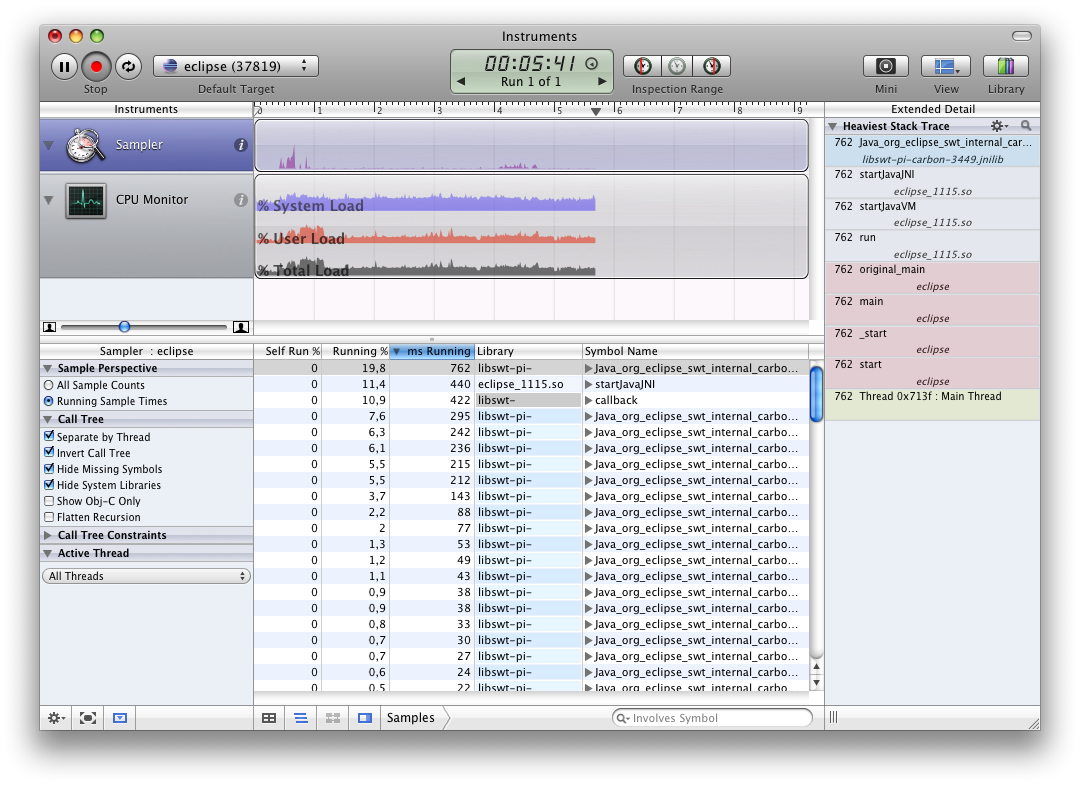 Did you know that your installation of Leopard comes with a built-in performance monitor? It’s called “Instruments” and you can attach it to any process currently running. In the screenshot you see here I attached it to an instance of Eclipse while running some unittests.
Did you know that your installation of Leopard comes with a built-in performance monitor? It’s called “Instruments” and you can attach it to any process currently running. In the screenshot you see here I attached it to an instance of Eclipse while running some unittests.
Instruments has some nice templates for you to choose from, and you can monitor CPU activity per thread, disk I/O, User Interface activity, Object allocations, and leaks. Just so you know, it might come in handy.
How to add drivers to SQuirreLSQL.app
 If you’re a SQuirreL SQL fan like me, and you use a Mac, you probably also want to know how to add a driver to the OSX version of the application. Most people just point to an external jar file, but you can also add drivers to the application bundle. There’s not much to it, but it took me some time to discover that I actually had to edit the plist file in the bundle after adding the driver.
If you’re a SQuirreL SQL fan like me, and you use a Mac, you probably also want to know how to add a driver to the OSX version of the application. Most people just point to an external jar file, but you can also add drivers to the application bundle. There’s not much to it, but it took me some time to discover that I actually had to edit the plist file in the bundle after adding the driver.
As you can see on the left, my SQuireLSQL.app now comes with the Oracle OCI and Thin driver built in, and because they are part of the application bundle, I can’t wreck my installation by misplacing jarfiles or reconfiguring classpaths. Nice.
If you want to drivers to your SQuireLSQL.app yourself, here’s what you need to do:
